 |
 |
 |
| Get live help from a tutor! | Drop off a math question! | Explore worksheets and other online help! |
For Grownups: Just follow the above link for help with school work by connecting to a tutor, drop off a math question, and take a practice quiz. Need help? Visit this video tutorial.
 |
 |
 |
| Take a fun trivia quiz! | Search for animals by groups! | Find images & videos by topic! |
For Grownups: Just follow the above link and enter your library card number to explore animals, sports, people and places by choosing a category. Investigate the wild, wide world of animals. Need help? Visit this video tutorial.
 |
 |
 |
| Animals & Nature | ABCs and 123s | Music & Rhyme |
For Grownups: Just follow the above link, and create an account to get started. Need help? Visit this video tutorial.
 |
 |
 |
| Explore Science and Math | Learning Languages | Tales from History |
For Grownups: Just follow the above link to learn about animals, musicians, fitness, space exploration, and much more. Need help? Visit this video tutorial.
For Grownups: Just follow the above links to browse titles, create playlists, look for books by Common Core, and more! Need help? Visit this video tutorial.
For Grownups: Visit the above links to browse Hoopla content. User sign up requires an email address, chosen password, library card, and PIN. Kids mode is available with PIN lock/unlock. Read Hoopla on laptops/PCs or an Apple & Android devices. Need help? Visit this video tutorial.
NOTE: If you are experiencing checkout issues, re-enter your PIN in the settings section - tap the cogwheel icon > Library/Library Settings tab > enter your Library PIN > tap Save/Save Library Settings. Visit this webpage for more help.
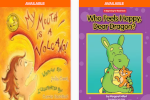 |
 |
 |
|
Story Books & Read-alongs |
Kids' Magazines |
3rd-5th Grade: Fiction & Nonfiction |
For Grownups: Just follow any of the above links to browse OverDrive's collection. 10 checkouts per card; apps available - Libby or OverDrive. User login requires library card number and PIN. Email address to place holds. Need help? Visit this video tutorial.
For Grownups: Just follow any of the above links to browse nonfiction and fiction titles. Checkout 6 titles per week. User login requires library card, PIN, email address and password. Desktop users: may require Adobe Digital Editions ID and browsing/checking out only available. Need help? Visit this video tutorial.
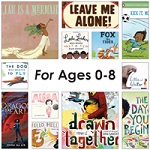 |
| Find your next book to read with curated age-appropriate lists, award winners, and reviews. Find picture books, children's "chapter" books, and children's titles in both fiction and non-fiction. BONUS: View Accelerated Reading information. Follow the availability buttons to find the book in your library. |
For Grownups: Just follow any of the above links to browse educational and engaging videos. Access unlimited plays of any video. Parental Controls are available. Login requires library card & PIN and email address. Need help? Visit this video tutorial.
For Grownups: Just follow any of the above links to begin browsing. Checkout up to 30 titles per month. User sign up requires an email address, chosen password, library card, and PIN. App available with Kids mode and PIN lock/unlock. Need help? Visit this video tutorial.
NOTE: If you are experiencing checkout issues, re-enter your PIN in the settings section - tap the cogwheel icon > Library/Library Settings tab > enter your Library PIN > tap Save/Save Library Settings. Visit this webpage for more help.
For Grownups: Just follow the above links to download or stream music and listen to pre-created playlists. Check out 5 titles per week and/or enjoy 3 hours of daily streaming. Login requires library card & PIN; email for reminders. Need help? Visit this video tutorial.
For Grownups: Just follow the above links to begin browsing. Checkout up to 30 titles per month. App available with Kids mode with PIN lock/unlock. User sign up requires an email address, chosen password, library card, and PIN. Need help? Visit this video tutorial.
NOTE: If you are experiencing checkout issues, re-enter your PIN in the settings section - tap the cogwheel icon > Library/Library Settings tab > enter your Library PIN > tap Save/Save Library Settings. Visit this webpage for more help.
update: July 1, 2025